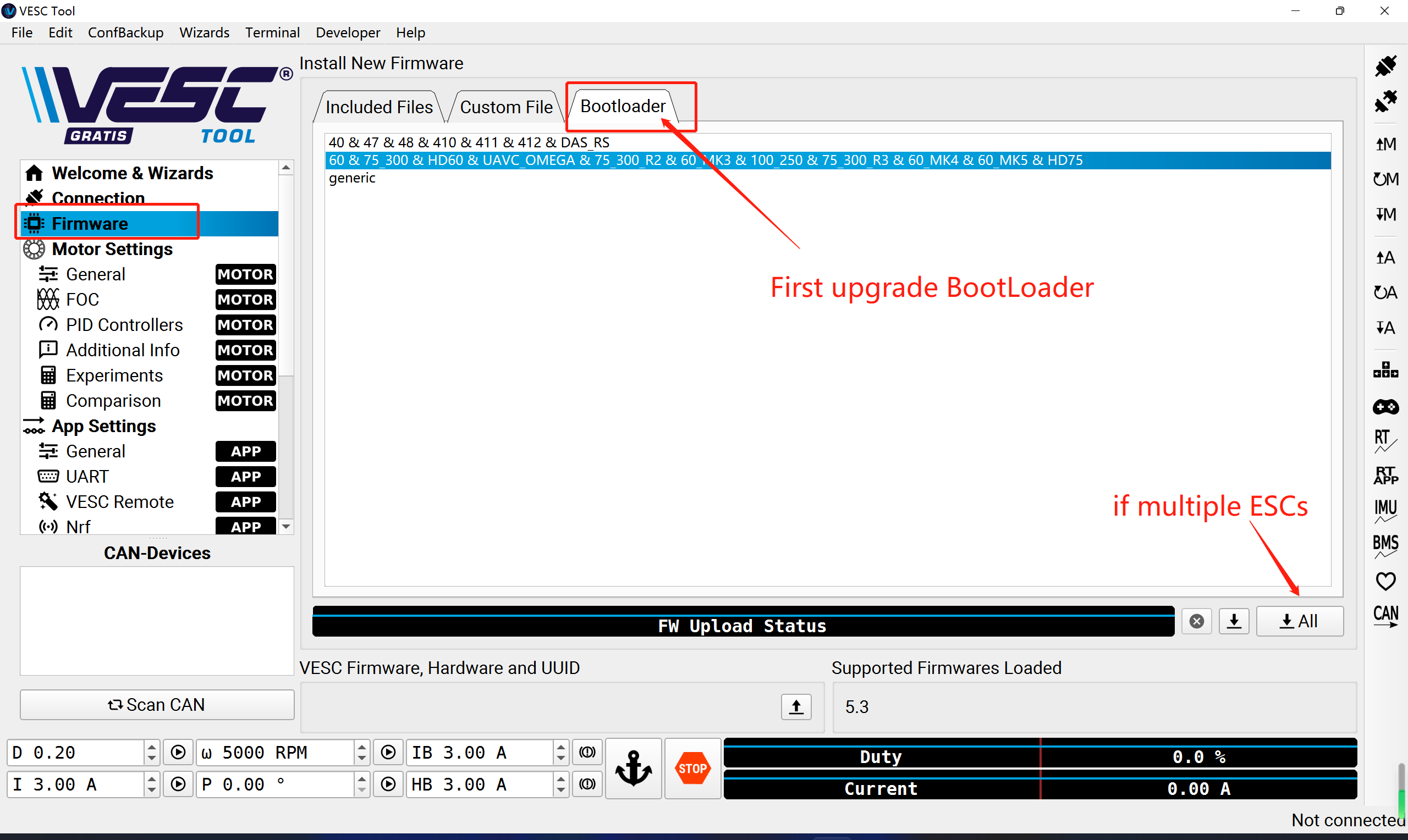Your Cart is Empty
Enter the firmware page, go to the BootLoader page, click "ALL" to upload the BootLoader to all ESCs, then enter the custom firmware page to select the corresponding firmware file (.bin), click ALL to upload to all ESCs.
When using the new version of VESC TOOL to connect to the old version of firmware, the computer may get stuck. Please be patient and wait.